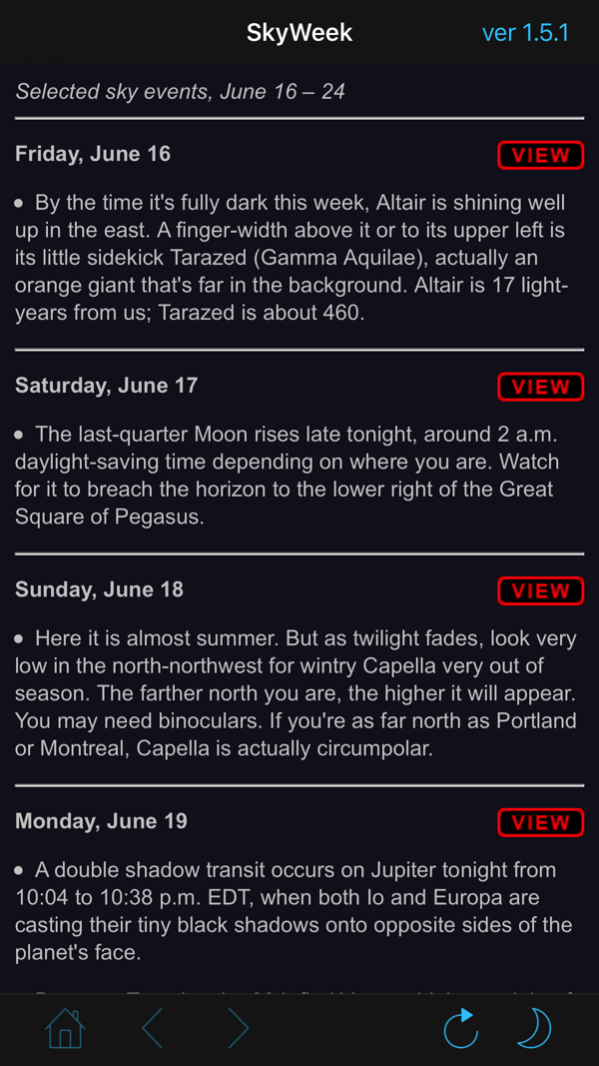S&T SkyWeek 1.5
Continue to app
Free Version
Publisher Description
SkyWeek is the new, interactive, mobile version of Sky & Telescope magazine’s super-popular “This Week’s Sky at a Glance” web page — a day-by-day calendar of events to observe in the changing night sky. “This Week’s Sky at a Glance” has been Sky & Telescope’s most popular online offering for 21 years. The S&T SkyWeek application gives you access to the content and interactive features described below.
SkyWeek now adds interactive, custom sky maps that are automatically set for your location (not the static version’s compromise for the center of North America). And starting from the sky scene that’s displayed, you can pan all around your heavens, change the scene to other times and dates, and zoom in or out.
• All major sky events: eclipses, conjunctions, good meteor showers — miss nothing!
• Zoomable constellation charts: pan around your whole sky, and change to any time or date!
• Automatically customized to your location worldwide.
• Links to more info.
Whether you’re a newbie skywatcher or an experienced amateur astronomer, SkyWeek will become your handy, everyday guide to what’s up.
Jun 20, 2017 Version 1.5
This app has been updated by Apple to display the Apple Watch app icon.
- Updated UI
- 64-bit compatibility
About S&T SkyWeek
S&T SkyWeek is a free app for iOS published in the Kids list of apps, part of Education.
The company that develops S&T SkyWeek is Guidebook Inc. The latest version released by its developer is 1.5.
To install S&T SkyWeek on your iOS device, just click the green Continue To App button above to start the installation process. The app is listed on our website since 2017-06-20 and was downloaded 11 times. We have already checked if the download link is safe, however for your own protection we recommend that you scan the downloaded app with your antivirus. Your antivirus may detect the S&T SkyWeek as malware if the download link is broken.
How to install S&T SkyWeek on your iOS device:
- Click on the Continue To App button on our website. This will redirect you to the App Store.
- Once the S&T SkyWeek is shown in the iTunes listing of your iOS device, you can start its download and installation. Tap on the GET button to the right of the app to start downloading it.
- If you are not logged-in the iOS appstore app, you'll be prompted for your your Apple ID and/or password.
- After S&T SkyWeek is downloaded, you'll see an INSTALL button to the right. Tap on it to start the actual installation of the iOS app.
- Once installation is finished you can tap on the OPEN button to start it. Its icon will also be added to your device home screen.